| CNN Breaking News (@cnnbrk) | |
|
A Southern California school district has hired a company to monitor students' social media posts. on.cnn.com/17WrbQx
| |
Saturday, September 14, 2013
Big Brother is Watching Your Teen!
This from a teen I know. Advise your students, more than ever, what they tweet, Snapchat, Facebook, put on Vine, etc, is not private or anonymous!
Labels:
Facebook,
Internet,
Parenting,
privacy,
safety,
Snapchat,
social media,
teen,
texting driving,
twitter,
vine
Thursday, June 27, 2013
ASP Redux
A year ago my eldest son Jack asked me to be an adult leader on an Appalachian Service Project (ASP) that he was attending. From the volunteer stand-point, ASP offers families or groups the opportunity to travel to various Appalachian counties and help folks in dire need to make their homes "safer, warmer, or dryer". I wrote about my experience last year here.
Jack and I had such powerful experiences that we opted to go again this year, and this time my wife joined us. None of us were in the same groups, but we were able to take breakfast, dinner, and evening leisure together. Again, we had a tremendous experience.
This year our project was to create a porch for a designated family. As sometimes occurs, my assumptions clouded my thinking early on. I thought to myself, "how does a porch create 'safer, warmer, dryer'?" Upon arrival though I quickly realized the significance of a porch and stairs for this family.
"Our" family lives in a mobile home. The home has two entrances. The front door is about 3-1/2 feet off the ground. The stairs are very narrow, more than a bit rickety, and offer no hand railings. The mother indicated she's fallen off the stairs several times, as has their two year old daughter. The back door, also about 3-1/2 feet off the ground has no stairs at all. Too high for all but physically fit and adventurous adults to jump down from. So, really all they have to get in and out of the home is the front door.
Adding to the challenges are the facts that 1, the mother is legally blind (no vision at all in one eye, and significantly impaired in the other), and 2, she is expecting another child in January. With this added information, it was evident that a porch with stairs was s a safety issue!
 Like last year, my crew of young adults was hardworking, smart, funny, caring. Add all the other adjectives that paint a picture of young people who make you breath a sigh of relief regarding the world's future. In addition, my co-leader was also fabulous, and fun to work with.
Like last year, my crew of young adults was hardworking, smart, funny, caring. Add all the other adjectives that paint a picture of young people who make you breath a sigh of relief regarding the world's future. In addition, my co-leader was also fabulous, and fun to work with.As an Occupational Therapist I assess ways to help individuals engage in meaningful occupations. Sometimes interventions are geared towards physical rehabilitation. As an Assistive Technology Professional, sometimes the interventions are technologically oriented. And, still other times, the interventions include environmental changes. This situation definitely called for an environmental change!
 Consider that we have a mother who is
Consider that we have a mother who isvisually impaired and has to walk up and down harrowing stairs every time she chooses to go outdoors. This impacts her ability to play with her daughter outdoors. If she gets hurt on the stairs with her child while her husband is at work, they could be in a lot of trouble. So inevitably they spent a lot of time indoors. As a stay-at-home mom, that's pretty tough! Safe stairs increase the quality and quantity of Occupations the family is able to participate in.
The stairs we built are sturdy, and very safe. There are not a lot of perfect 90 degree angles, and the porch will never be in an Architecture digest. It is more likely that it would appear in the MoMA! But forgetting the angle issue, IMHO, the stairs are really quite lovely.
Our crew came back on our last day to say good-byes with the family. We walked around the back of the home and found them hanging out on the porch, enjoying the outdoors. For the first time we met our "mother's" grandmother. She was so delighted with the stairs and hand railing. She told me, for the first time ever she was able to enter their home. Because of her health issues she had been unable to climb the front stairs without railings.
Once again, ASP delivered for our group of students and leaders, and also for the families we were serving. If you ever have the opportunity to participate, run, don't walk to sign up! Later in the summer, another lucky group of volunteers will build new stairs for the front door as well. Maybe that could be you!
Peace, Jim
The stairs we built are sturdy, and very safe. There are not a lot of perfect 90 degree angles, and the porch will never be in an Architecture digest. It is more likely that it would appear in the MoMA! But forgetting the angle issue, IMHO, the stairs are really quite lovely.
Our crew came back on our last day to say good-byes with the family. We walked around the back of the home and found them hanging out on the porch, enjoying the outdoors. For the first time we met our "mother's" grandmother. She was so delighted with the stairs and hand railing. She told me, for the first time ever she was able to enter their home. Because of her health issues she had been unable to climb the front stairs without railings.
Once again, ASP delivered for our group of students and leaders, and also for the families we were serving. If you ever have the opportunity to participate, run, don't walk to sign up! Later in the summer, another lucky group of volunteers will build new stairs for the front door as well. Maybe that could be you!
Peace, Jim
Friday, April 5, 2013
Is that child REALLY a sex offender?
Do you know what sexting is?
According to Wikipedia, sexting is the act of sending sexually explicit messages or photographs, primarily between mobile phone.
 Smart phones easily take and send photos.
Smart phones easily take and send photos. In my school district, I seem to hear of at least one or two instances every year. A couple of times I have known the students, and I would describe them as smart, nice, and well raised young men and young women. My point is, anyone's child might stumble into this pitfall.
Did you know...The State of North Carolina does not have any specific laws addressing sexting? In fact, few if any states do.
In NC, the laws that come into play in a sexting incident are the state's Child Pornography Laws. As a result, any individual, even a minor, who is convicted of sending, or receiving a sexually explicit image (even of themselves) could be sentenced to jail time, and required to register as a sex offender. Even if a minor is sending pics of themself to another minor, the actions of both sender and receiver could constitute a felony under the North Carolina child pornography statute.
I am confident, those young people engaged in this innapropriate behavior had no idea of the potential ramifications, and they are not what most of us think of when we think of a sex offender. It seems to me, the laws were made to protect young people in a time when smart phones and texting technologies were not available. The laws have not changed to keep up with technology.
None of us want our kids sexting, but likely, we don't see kids who sext as sex predators... I think the laws will eventually become more sophisticated and nuanced to deal with texting teens, but until then, educate your youngsters, even if you think "they would never", because, they just might.
One more argument to keep tabs on your child's social media activities. If you don't live in NC you may want to look into how your state deals with such issues. My guess is that it won't be too different.
Happy parenting.
Monday, March 25, 2013
Teens and Cars: Texting, Talking, and Speeding...
 My son got his driver's license back in January. He is a really good driver. For the last 5 years he has been driving a full size tractor mowing our fields (I called this pre-driver's ed). He is competent, and confident. Also, he is generally a rule follower. However, he is also 16, and there are a lot of opportunities to make simple mistakes while driving that can have complex outcomes...
My son got his driver's license back in January. He is a really good driver. For the last 5 years he has been driving a full size tractor mowing our fields (I called this pre-driver's ed). He is competent, and confident. Also, he is generally a rule follower. However, he is also 16, and there are a lot of opportunities to make simple mistakes while driving that can have complex outcomes...
Our biggest fears are that he will text or talk on the phone while driving. There are a number of ways we could address this, including taking the phone away, buying a non-texting phone, or telling him to put his phone in the trunk when driving. All of those solutions have shortcomings.
What would be terrific is if we could be notified whenever he makes a text, or phone call while driving, or even if he speeds. With Canary that is just what happens. The app is free for the first seven days. If you purchase the app before the seven days are up, it's only $9.99. If you purchase it after the seven days it is $14.99. Canary works with both the iPhone and Androids. By loading the app on the parent phone and on the teen phone parents get instant notifications when calls are placed or answered while on the road. Parents can also know exactly when there’s texting, tweeting or Facebook use behind the wheel. In addition parents can set maximum speed limits and get alerts when they are exceeded.
A few other features include:
• Emergency button: Designate contacts to receive immediate alerts and location information in the event of an emergency.
• Instant locator: Find out exactly where your “Canaried” phones are.
• Customizable settings: Get alerts via push notifications or email. Set up daily or weekly reports summarizing each driver’s record.
• Advanced analytics: Access deep details, charts and graphs to track progress.
Let's take a look at Canary in action:
Thursday, March 21, 2013
Catch up Parents!
As a parent, do you know which kids your child goes to the mall with? If your child says "I'm going out driving around with my friends", do you say "okay"? Or do you ask "who, what, where, when, and maybe why"?
 Many teens today live in two separate worlds, the physical world where we reign as parents, and another, the cyber world where we are often woefully absent. Today's youth have multiple social media venues they participate in. Many of them have a smart phone and maybe a computer to use as they see fit. At it's best, the cyber world is a tremendous social tool which they navigate with remarkable skill and it enriches their lives. At it's worst, it becomes a Lord of the Flies situtation with cyber bullying, sexting, academic cheating, and super-gossiping.
Many teens today live in two separate worlds, the physical world where we reign as parents, and another, the cyber world where we are often woefully absent. Today's youth have multiple social media venues they participate in. Many of them have a smart phone and maybe a computer to use as they see fit. At it's best, the cyber world is a tremendous social tool which they navigate with remarkable skill and it enriches their lives. At it's worst, it becomes a Lord of the Flies situtation with cyber bullying, sexting, academic cheating, and super-gossiping.
Either way, this cyber world and it's social tools are here to stay. We can catch up, and be stewards of our children in this complex ever shifting environment, or be left far behind, asking our children to raise themselves to the best of their abilities.
I challenge all of us to ask who, what, where, when, and maybe why regarding our kids social media usage. Know which tools they use. Friend or follow them. Make it mandatory. You wouldn't let them go to the mall with a known drug seller, or a kid known for shop-lifting, right? Hold the same standard to their social media. My kids have to share their passwords to all their media tools with my wife and I. I go on as them periodically. I don't post as them, and I make a point not to embarrass them, but you will see things as the "user" that you can't from the "following side".
Happy Parenting!
An engaged parent asks those questions.
I remember when I was a teenager. There were a few phones in our house. One in the kitchen, and one in my parents room. My last few years at home, I got a phone in my bedroom, but it was the same telephone line, and I was not supposed to stay on the phone during the day, as my father worked from home. Having private, unsupervised phone calls was a challenge. Many teens today live in two separate worlds, the physical world where we reign as parents, and another, the cyber world where we are often woefully absent. Today's youth have multiple social media venues they participate in. Many of them have a smart phone and maybe a computer to use as they see fit. At it's best, the cyber world is a tremendous social tool which they navigate with remarkable skill and it enriches their lives. At it's worst, it becomes a Lord of the Flies situtation with cyber bullying, sexting, academic cheating, and super-gossiping.
Many teens today live in two separate worlds, the physical world where we reign as parents, and another, the cyber world where we are often woefully absent. Today's youth have multiple social media venues they participate in. Many of them have a smart phone and maybe a computer to use as they see fit. At it's best, the cyber world is a tremendous social tool which they navigate with remarkable skill and it enriches their lives. At it's worst, it becomes a Lord of the Flies situtation with cyber bullying, sexting, academic cheating, and super-gossiping.Either way, this cyber world and it's social tools are here to stay. We can catch up, and be stewards of our children in this complex ever shifting environment, or be left far behind, asking our children to raise themselves to the best of their abilities.
I challenge all of us to ask who, what, where, when, and maybe why regarding our kids social media usage. Know which tools they use. Friend or follow them. Make it mandatory. You wouldn't let them go to the mall with a known drug seller, or a kid known for shop-lifting, right? Hold the same standard to their social media. My kids have to share their passwords to all their media tools with my wife and I. I go on as them periodically. I don't post as them, and I make a point not to embarrass them, but you will see things as the "user" that you can't from the "following side".
Happy Parenting!
Playtime Matters: another great Acorn Dreams blog article!
The blog Acorn Dreams provides tremendous early childhood resources that can "equip you to guide children, starting in the preschool years, to make friends, cooperate, handle anger and disappointment, calm down, and solve problems peacefully."
The "blog discussions share information and effective strategies that nurture children’s social-emotional development and healthy behaviors.
Playtime Matters is a really terrific article on the power of play, and what play can look like. Check it out!
Bike more, game less!
 |
| Ride Bikes!! |
Recently read this quote:
"More young people know how to play a computer game (58%) than can ride a bike unaided (52%)."
I don't know the source, but as a parent, a therapist, an educator, and of course a rabid cyclist, I find this statistic disconcerting!
A little iTip...
Did you know that once you log into iTunes on an iPad, iTouch, or iPhone your password is "good" for up to 15 minutes?
The ramifications of this are that if you log in and download an app for another user, and then hand them the device, they can begin downloading more apps or in-app content. This is not to say that they would have malicious intentions, they may simply be young and not understand the impact.
Make certain that sufficient time has passed before you leave an iDevice unsupervised if the password is active, or simply sign out of the App store upon downloading the content.
Happy Parenting!
Safer Internet Day 2013
February 5th is the 10th Annual Safer Internet Day.
The theme is Online rights and responsibilities and the slogan is "Connect with respect".
It's purpose is to promote safer and more responsible use of online technology and mobile phones, especially amongst children and young people across the world. This topic is near and dear to my heart, and of utmost important for our gen-ed and our special populations!
The website offers free downloadable resources for home as well as the classroom. The video below is informative, and offers some surprising information and statistics, not vilifying technology, but understanding the pros and the cons.
Share this with parents and educators alike! Happy technology-ing!
Keeping Tabs on your iAdolescent
The first blog I wrote on TechNinja was about the importance of helping our teens be good cyber-citizens. The amount of freedom kids can experience with technology can be scary.
Early on I provided my two boys (11 and 15) with access to technology, but with the caveat that I would be monitoring them closely. I have set up Find My iPhone on their phones. This allows me to find them quickly, and verify that they are where they say they will be. I have also synced their texting to my iMessage. This allows me to monitor their texts.
Really, I don't even check that regularly. But they know I have the ability to do so. Now, some of you may be thinking, "ewe, too invasive!", "what about their privacy?", or "how bad are your kids that you don't trust them?"... I understand those questions. So let me say that both my boys are wonderful! They are turning into fine young men. I am immensely proud of the both of them.
I also know that adolescence is full of pitfalls! And, I do trust my boys. I trust them to behave like the teens they are. I trust them to struggle with some decisions when presented with some opportunities. And there seem to be so many unfortunate opportunities.
Other parents have questioned me, "don't you think that they can just set up other email or text accounts?" Of course they might. But I feel that I'm setting up a standard of expectation, and backing it with action. I'm fairly confident that they've not set up alternative accounts. I generally don't comment or get involved in their text unless there is something really significant going on. I've only once had to talk with my oldest son about a text exchange. So, I try to give them some space. The oldest has even said that he doesn't mind my monitoring. I think it helps him feel safe with boundaries.
So. How set to this up?
You can set this up on any iDevice with OS6 (the latest update) or on your Mac computer if you have Mountain Lion. Android users, sorry... I don't have any experience for you. Perhaps some one out there can send us a solution.
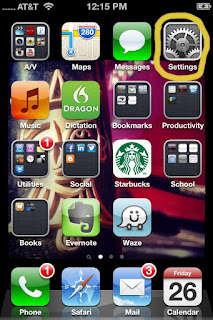 For an iDevice follow these steps:
For an iDevice follow these steps:First your child should 1. have the same iTunes account as you, and 2. have iMessage already set-up on his/her iDevice. Most likley they've done so, 'cause they seem to know intuitively how to do so!
Click on "Settings"

Click on "Messages"
Click on "Send & Receive"
You child's phone number should appear in your list. Click on their number, and a check mark will appear by it.
Adding a number onto your Mac Computer is equally simple.
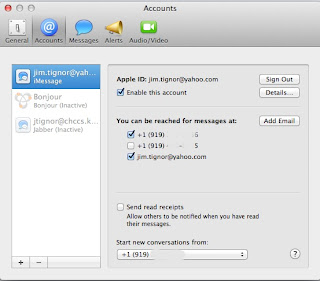 Again, your child should have iMessage already set-up on his/her iDevice. Open the program "Messages".
Again, your child should have iMessage already set-up on his/her iDevice. Open the program "Messages".Click on "Messages" in the top left corner, and then click "Preferences".
Next, click the number that you wish to add.
Addendum:
A parent emailed me and asked what to do if her child's phone number wasn't appearing in the list of options. Follow these steps to address this issue.
Remember from the prior post how to open your Settings, and go to Messages? Refer back to the prior blog if need be. You need to get to "Messages", than "Send & Receive", at the bottom in "Start New Conversation From" (circled in red), check the phone number.

Now on your computer, open up "Messages".
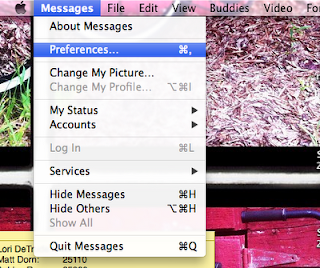
Next, click on "Messages" in the top left menu, and click on "Preferences".
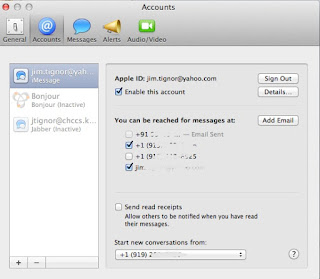
When the "Preferences" window opens, click on "Accounts". On the right side of the window, click on "Add Email". Add your child's phone number is the following format: 999-999-9999.
You will then be prompted with a message about a verification email. This email will be sent to the phone
That should do it! Email me with questions or thoughts!
Happy Parenting!
Growing Children's Skills for Life...
The focus of Shinobijimbo: TechNinja is often about how technology helps children access their curriculum. But the necessary underpinnings for my interventions to work are that the child understands how to participate in their many varied communities. If you work with or have children ages 3 to 8, Acorn Dreams is a terrific website with quick and easy concepts for raising children. Their agenda is to be "a resource center and store for practical tips and research-based materials that help foster children’s positive behavior and lay the foundation for success in school and in life." Sounds good to me!
I really like the section "In a Nutshell: Quick tips to help Grow Children's Skills". With header tabs such as "Healthy Habits", "Self-Control", and "Social Skills", the reader can get quick tips to facilitate such skill growth. As an Occupational Therapist, I can definitely see sharing these Quick Tips with teachers and parents of the students I work with!
The other segment of interest is the Acorn Dreams blog which is fairly new, but already filled with some interesting topics. The first few blogs consider the use of praise and also weight issues. These articles are succinct, and evidence based. I'm looking forward to reading the next blog articles.
Acorn Dreams is really designed with the typically developing youngster in mind. However, so many of the ideas are generalizable for our students with special needs. Take a look at it!
Happy parenting!
The Good, the Bad, #2: Texting while driving.
http://mashable.com/2012/09/21/youtube-texting-driving-psas/
Geocaching Made Easy!
 |
| At a Cache Site |
My youngest son, Ben, and I have become intermittent geo-cachers. It's a great way for he and I to spend some time together, get some exercise, and be outdoors. In addition, both of us are kind'a technology nerds (you may have noticed that about me). Lets just say, the apple didn't fall far from the tree! Geo-caching allows us to merge our love of the outdoors, hiking, and technology.
The good folks at Geocaching.com state that "Geocaching is a free real-world outdoor treasure hunt. Players try to locate hidden containers, called geocaches, using a smartphone or GPS and can then share their experiences online." More specifically, people go into the woods, suburbs, and cities and hide water-proof containers (ammo boxes, all the way down to little match boxes) with a notebook to sign when and who found it, and sometimes prizes. The cache location is then uploaded to Geocaching.com with the exact coordinates, and other pertinent details. Than people like Ben and I can access those same coordinates at a later date from the website or specific apps and find those hidden sites. So it's a treasure hunt of sorts with a bit of technology thrown in!
 |
| Geocaching App |
We use the Geocaching app on my iPhone which is available for $9.99. This may seem like kind of a step price until you get a sense of all the app offers. According to the developers, this app accesses "exclusive coordinates and detailed information for nearly 2 million hidden geocache containers across the globe".
 |
| Home Screen |
Once you create an account and log into your Geocaching app, the page to the right is what you will be presented with. Note my name, and below that my current coordinates. Finding a nearby cache is as simple as pressing the blue rectangle button in the center "Find Nearby Geocaches".
.PNG) |
| Nearby Caches |
The page to the left shows me nearby caches. The top of each listing gives me the name. Below that is a starred likert scale for both the difficulty and the terrain. In addition there is another likert scale for the size of the cache. Finally there is the general direction the cache is from where the user is standing, as well as the distance.
.PNG)
In this instance, we clicked onto "Lighting the Way to the ATM", the top cache on the above image. The image on the right shows the map. The blue dot, flashes, and it represents the person. The green symbol is the cache. This particular cache was in a small business district, and we found the cache while enjoying 5-Guys Burgers. So, there really was no significant planning.
.PNG) |
| Attributes |
One resource you can look at in the app on the called "Attributes". This is a really useful bit of info, telling you what you might consider in going on this hunt. For example, to the left, you can bring your dogs, it is recommended for kids, should take less than an hour, it's available at all times, etc... Even telling you if it's wheelchair accessible, or near public transportation. Thinking therapy applications now! Let's learn to use the bus system AND go on a treasure hunt!
.PNG) |
| Logs |
Once you've purchased the app, using the service is free of charge. This fact, blows me away! So, now you too can geocache, get outdoors, in the wilderness or your town and search for treasures. Eventually, Ben and I plan to hide a few of our own geocaches.
Happy Hunting!
Parents, teachers, ministers, coaches, teens, and etc, etc... Read this New York Times article! In the past year I have seen 3 incidents similar to the one in the article, with "good kids" who simply made really poor choices.
Don't assume your good kid could't be involved.
Discuss with them the potential ramifications.
Technology, as you know has both good, and bad aspects. And like most things, knowledge = power.
From the article: "Lacey students were convicted of dissemination of child pornography, they could be sentenced to up to 36 weeks in a juvenile detention center. They would be registered as sex offenders."
Click here:
A Girl’s Nude Photo, and Altered Lives
A version of this article appeared in print on March 27, 2011, on page A1 of the New York edition.
A Mission Trip: but who for?
About six months ago my 15 year old son (Jack) came to me and said he'd like to attend a local Methodist Youth Group. He said a lot of his friends attended, and the Youth Minister was really cool. I am a Quaker. So is my wife. My kids have grown up in Quaker Meeting. However, I'm of the mind that if your teenager comes to you expressing interest in a religious youth group, you support them! You know, unless they are worshipping snakes or something. A few months later Jack mentioned that he wanted to go on a Mission Trip with the Youth Group to the Appalachian Service Project. My wife and I supported this idea 100%. I think teenagers greatly benefit from hard work, from service to others, Spiritual exploration, and traveling to see how other folks live.
Then, back in April, the 17th to be exact (and I know only because it was 3 days prior to my ACL surgery) my son's Youth Minister, Rush, contacted me and said, "so your son suggested that you would be a great addition to our leaders on our Mission Trip". Well, hmmm...Again, when your adolescent asks you to participate in something of this nature I think the only answer can ever be a resounding "YES"! I did however have some trepidation about hard labour just 8 weeks post surgery. Rush and I discussed my likely limitations, and he assured me that he'd make certain I was not on a physically intense project.
 |
| ASP Staff: Sam, Stephen, Margie, & Chick-Chick |
The Appalachia Service Project is a Christian ministry, open to all people, that inspires hope and service through volunteer home repair in Central Appalachia. To learn more about the Washington County center, go to http://tinyurl.com/ASPWashington.
Or visit their Facebook page.
 |
| Team Timberwolf: Aaaawoooooo! |
 |
| Tile Installation |
The changes we were working on will certainly improve the home, and thereby the homeowners lives. ASP seems to focus on improving Safety, Insulation, and Dryness, all of which are pretty crucial in a home! ASP encourages the teams to build relationships with the families when possible, and to share lunch if the families are interested.
 |
| Sun roof leaks air and water... |
 |
| Hammering like Thor! |
As stated above, the outward purpose of such a trip is to provide Service to the recipients. But there is far more going on under the surface. I have watched and participated in the growth of friendships among the youth and staff. I have also watched high school youth a bit anxious about using power tools become adept and gung-ho about the same tools. I have seen them use some of that math which they always said they'd never use! I witnessed teens exhausted and crabby dig deep to finish a project, and stay kind to one-another. Likely they all worked harder than their parents know they can (Jack included).
 |
| Building the Dormer |
A typical day with ASP includes waking up at 7:00, and meeting for morning Devotionals, and announcements. This is followed by breakfast. Then the ASP staff (who were at Lowes or Berries hardware upon the doors opening) return with hardware and lumber for each group. Teams gather their gear and drive to their worksites. Work goes on all day, with a lunch break and a Devotional. At the end of the work day, we head back to "home" and turn in a new "supplies list". Showers are available. We eat dinner at 6:00, and meet as a collective group at 7:30 for EG (Evening Group) Worship, singing, and any announcements. We were lucky, in that we were sharing the Elementary school, meals, and chores with two other churches, and a family of four who came on their own. Big group = big fun! After EG's, most folks made a beeline for ice-cream back in town. Then Quite time by 10:30, Lights-out at 11:00. I had my evening meditation until 11:30, then went to sleep and started it all over the next day.
 |
| Gravel up the hill, for the drainage ditch |
At the end of the week, I left Washington County fairly exhausted, but very happy. My knee survived, a bit swollen and sore, but still intact. I felt spiritually fed, and gratitude to have shared this adventure with my son Jack. I'm pleased to have made so many new friends. In addition I had the unexpected pleasure of seeing what it might have been like to have had daughters, as I have two wonderful sons. What a treat!
The purpose of this Mission trip is to "inspire hope and service through volunteer home repair", and yet despite the great works we did, I am confident that I got far more out of this trip than I gave, as did all of us. Jack and I are still talking excitedly about next year, and my wife plans on joining us!
Happy Parenting!
Originally published on Shinobijimbo.blogspot.com as part of Tech-Ninja on 7-1-2012
The Covenant
Raising children… The single most challenging and rewarding task put before us. If it is done well, it is both of those things. Children change so often. Just when we think we have a handle on what’s needed, what’s needed changes.
On occasion I hear parents lament how quickly children grow up. We lament the huge and negative impact technology has played on our adolescents, sometimes resulting in premature adultification. I am cogent that if my son got his first Facebook page at too young of an age, the responsibility lies only with me. In my excitement to embrace technology, perhaps I should have set better limits for him. As a parent, I think it is of utmost importance that we understand the technologies that our children are using. To ignore Facebook, twitter, or tumbler, just to name a few, means that we are making a choice to not be informed about most of the major ways that our teens are socializing and communicating with each other. I believe it is imperative that we be our children’s Facebook “friend”. I believe it is imperative that we follow our children’s twitters, and give them feedback when appropriate, not necessarily feedback on their digital post, where we will likely embarrass them, but face to face. Children need to learn to be good cyber citizens, and as we guide them in their social interactions in the community, we also need to guide them in their interactions in the cyber world.
These are some of the topics I think about often. I am not an expert by any means. I am a dad who is engaged in parenting, and probably making more mistakes than I wish. Time will tell… as will my children, but hopefully not in a memoir! I am writing about these things mostly just to think out loud, and possibly to get some thoughtful feedback.
Originally published on Shinobijimbo.blogspot.com as part of Tech-Ninja on 4/17/2012
Subscribe to:
Comments (Atom)
.JPG)







